In this post, I’m going to look at an alternative way of presenting scenarios in Articulate Rise.
The starting point for all this was an article on different ways to create scenarios that I found on the Articulate community site. The article listed five different design approaches to scenarios in Rise, and I decided to try them for myself.
The first post in this mini series was all about Rise’s Scenario Block – a simple tool that allows you to build a simple scenario interaction with instant feedback and characters showing emotions.
Scenario as a Quiz
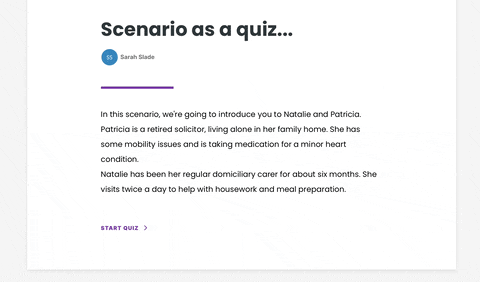
The approach here is to walk learners through a scenario, asking them questions about the situation. There’s no branching here, but you can design the questions to offer real-time feedback and indicate the ‘good’ path. It’s also possible to set a pass mark and you can track learners’ progress on your LMS.
The Good
- Confirm that learners know what ‘good’ looks like
- A more engaging way to structure the final quiz
- Instant feedback options available
- Track learners’ success on your LMS
The Meh
- Still limited to a single path.
- The quiz format means that learners may view it as a one-and-done resource. They can’t retake or play with different ideas or approaches without affecting their score on the LMS
I suppose it would be a good way to get learners to reflect on possible paths and confirm that they know what ‘good’ looks like. There are only two options – multiple choice (single) or multiple choice (…multiple multi …err – the one with more than one correct option), but you can provide feedback on each answer option, and you can track learners’ success on your LMS.
PS: the images in this one were generated by AI. Hours of fun.
PPS: Would love to hear what you think. Please comment below or next to the Review version (click on the link)

Leave a comment